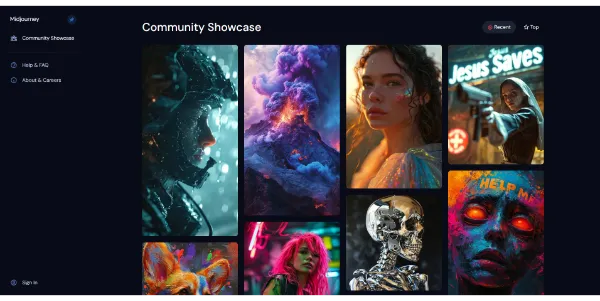Midjourney: AI to generate images from text
Midjourney is an artificial intelligence that uses natural language processing and image generation algorithms to create quality illustrations. So this new technology generates images from text descriptions (called a prompt). This makes it an ideal tool for artistic projects. Obviously, creators of marketing campaigns or image enthusiasts will be the first to be interested.
Discover what Midjourney is
One of the many advantages of Midjourney is that it allows you to create images in a fast, free and efficient way. Its use is done without needing any knowledge of design or complex software (Photoshop for example). You become a “real” artist! Indeed, you just have to provide a description of the desired image, and Midjourney takes care of the rest. No doubt that this AI will be particularly useful if you are out of inspiration.
Note well that, as with any artificial intelligence, there are limits to what this AI can do. First, the quality of the images generated will depend on the accuracy and clarity of your textual description. However, Midjourney continues to improve through continuous learning.
How to use Midjourney on Discord?
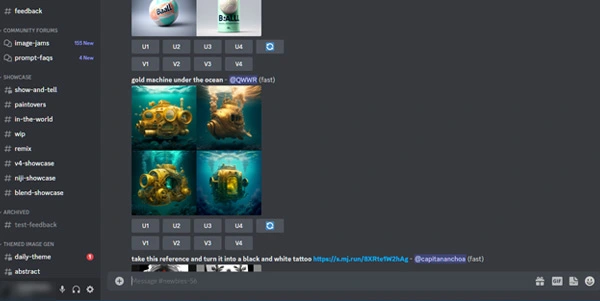
Before you can play with this image generator, you must create an account and join the Discord server. If you can’t find the Discord server, it is on the Midjourney homepage, click on the button: “Join the Beta”. Once this task is done (not very practical I must admit), enter the command /imagine to generate images. For example, if you want a cosmonaut cat in a realistic style in 4K, you can type /imagine 4K realist cosmonaut cat. Like other competitors, English is required on this site.
By following these steps, you will be able to maximize your creations in Midjourney for sure. As a result, you will enjoy all the possibilities offered by this artificial intelligence. The results are usually quite incredible and should suit your future artistic or advertising projects.
Do you want more detailed images? With a particular style? Then specify more relevant words for even more precise illustrations.
Some tips for making a high-performance prompt:
- Be specific in your description: the more specific you are in your description, the closer the generated image will be to what you want. Also use precise words to describe the image you want, such as colors, shapes, textures, etc.
- Relevant search terms: build your prompt so that it looks like a Google search. This way you will get the best results.
- Be clear in your request: use simple and clear sentences to describe the image you want. Avoid choosing terms that are too technical or difficult to understand.
- The style of the image: indicate the style of the image you want, for example realistic, cartoon, etc..
- Specify the dimensions of the image: specify the desired dimensions for the image, this will allow Midjourney to generate an image directly at the right size.
- Use examples: There are sites like Lexica.art or PromptMania to give you some ideas. Feel free to include them in your prompt and see if the result suits you. Your imagination will do the rest!